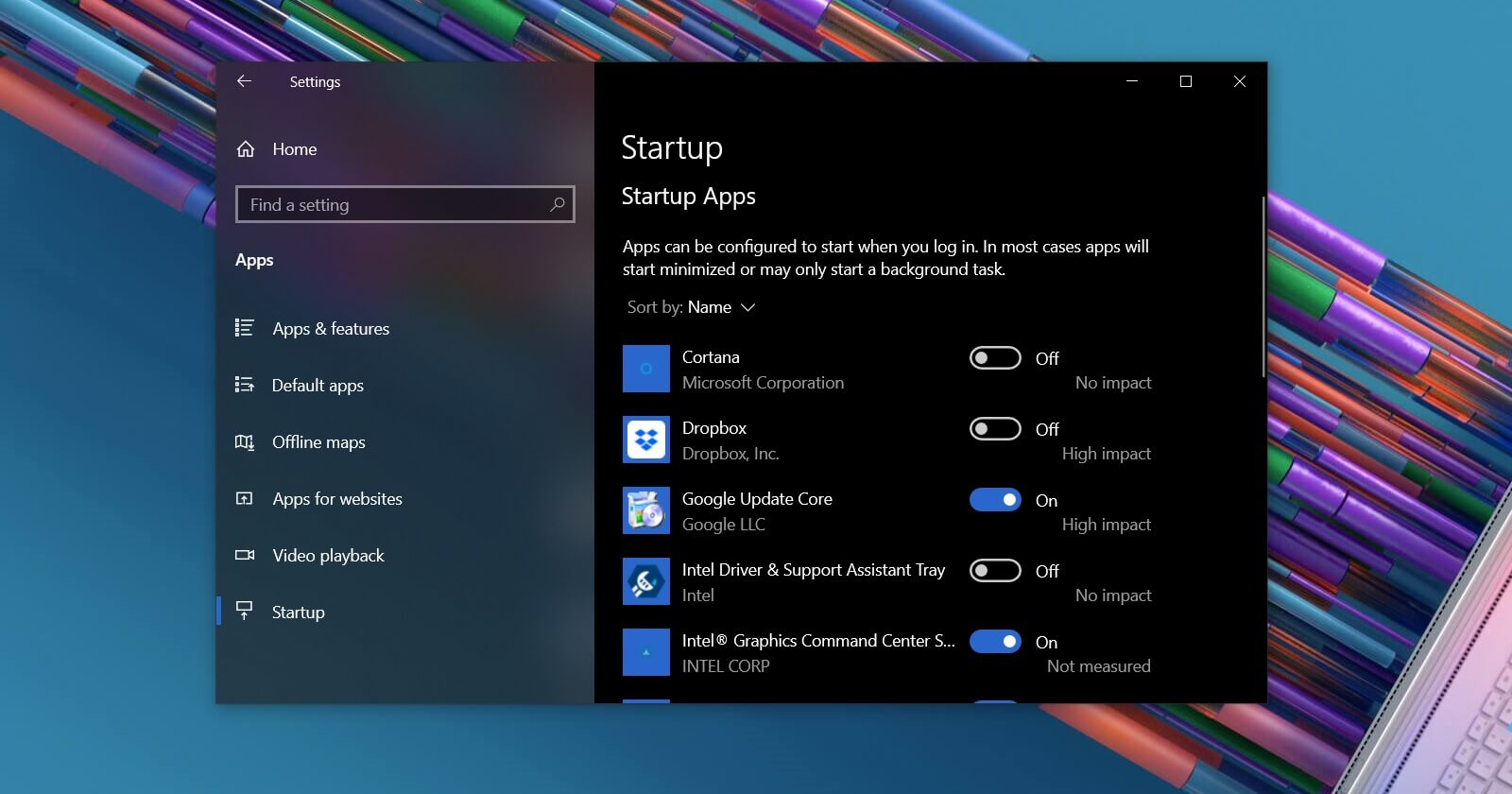One of the biggest problems for some users on the Windows Operating system has been the startup apps. While you install apps on the system, there is always an option to “Launch apps on Startup“, which is made to miss the user’s eye. As a result, multiple apps launch when you start up your system, making the system slower. Now Microsoft Windows 10 has added a new feature to the operating system where you will have complete control over the apps to launch at the startup.
The new feature triggers a startup app alert in cases where it leads to system slowdown. There were many Window programs which used to launch at the startup immediately and the users did not have the control to stop them before. However, since they were potentially hampering the system’s performance, Microsoft created a list of apps and allowed users to control them. The new notification window would pop up, letting you know that the app was added to the startup programs list and it can run in the background.
There you will also have the option to disable the app launch. It is a great option for software, which sneaks in the startup app list at the time of installation. If you miss the list or this new screen, you can always go to the Settings screen and access the list of startup apps with their current status, and the effect. Task manager is also an option where you can see the list of running software and disable them.