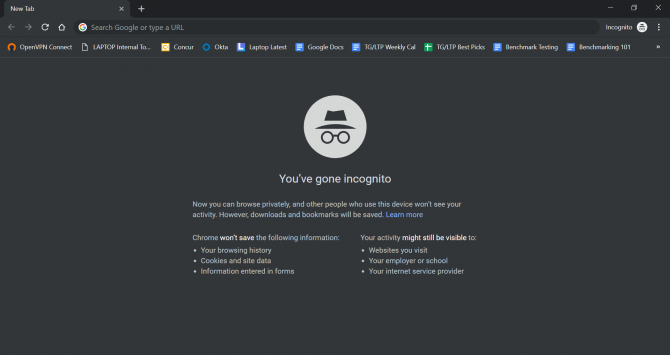Chrome 86 would be the new version of Google Chrome internet browser which will bring in a lot of new features to the platform. The new update is now available for the user to download and it has great features that can be useful for people who like to browse in incognito mode. Earlier, the user had to launch the Chrome browser and then along with an incognito mode from there manually. Apart from that, the user could also use the Keyboard shortcut like Ctrl + Shift + N to open it.
However, with the new version, the user will be able to open the incognito window directly, without visiting the normal internet browsing window. The feature will create a new shortcut for Google Chrome incognito window, which can be kept along with the Chrome shortcut on the desktop. The icon or shortcut can be placed anywhere apart from Desktop as well. But even in the Chrome 86 vision, you will have to enable an optional flag by following the steps mentioned below.
- Launch Chrome and visit chrome://flags
- Search for ‘Enable Incognito Desktop Shortcut’
- Select ‘Enabled’ from the drop-down menu
- Restart Chrome by clicking the ‘Relaunch’ button
Once you are in the incognito window, click on the incognito button on the right side of the address bar and select Create shortcut. Once done a new shortcut will be visible on the desktop. The Chrome 86 version is now available to download for any users and will provide you with a lot of other features as well